 I have been eyeing for a netbook for a while now.
I have been eyeing for a netbook for a while now.
Basically, i want a small portable, lightweight laptop, that does word processing like it suppose to do. It really bugs me that i have to carry around my (not-so) potable Toshiba portege every time i go to school.
Another reasoning, I need to install Visual Basic 6.0 for my subject.
VB 6.0 does not run in Vista. Thus, I need Windows XP to get the job done. I figured that 1.6Ghz solo from a typical netbook is sufficient to run this sucker properly.
My decision was down to Asus eee PC or Acer Aspire One.
And, sure enough, i surrender to Acer Aspire One..
I have to admit that Acer has made a lot of powerful and affordable products troughout the year. My dad has just bought an Acer Travelmate to do his work, and he is very pleased with it.
Specification
Processor: 1.6Ghz Intel Atom
Display: 8.9' Acer Crystalbrite display
OS: Windows XP Service Pack 3
Memory: 512MB Onboard SDRAM + 512MB SDRAM
Storage: 120GB HDD
Wireless: 802.11 b/g
Bluetooth: No
How is it?
This netbook blew me away.
I was not expecting much when i bought this netbook. i just need a casual word processing device that does wifi every now and then, when i sit around with my coffee at the cafe.
I was quite surprised that they include a 30days trial of Windows office 2007.
i was questioning the compatibility of this machine to run such a heavy word processing software. I was planning to go with open office or a 2003 ultimately. but since it came with 2007, i thought i gave it a shot. Turns out to be that AAO (acer Aspire One) runs office 2007 smoothly. Only took a few seconds to open the program.
Even more surprising, i tried to install iTunes 8.0 in AAO, and it runs beautifully.
It only took less than 7 minutes to install the program, and after i load some movies, in it, I was also blown away by the graphics. Acer Crystalbrite is a stunner.
Of course it is not Macintosh-stunning, but it is pretty good for a netbook.
AAO is very lightweight. It is barely a kilograms. 0.92kg to be precise.
i got no complaints. perfect!
Battery
AAO bundeled with 3cells battery which gives you 3 hours of battery life.
I was hoping they had bundled it with 6cells.
*edit*
6cells bundle is available on amazon.uk (dammit)
Any Cons?
Bluetooth, battery and faster wireless!
Asus eee pc came with bluetooth, 6 cells battery and a 802.11 b/g/n out of the box.. but AAO does not. This is a bummer.. really.
BUT, Acer offers the device in affordable price.
Some customers complain about screen flick (on the low brightness) and excessive fan noise. I do experience these problems, but it does not bug me that much. If you really want to get rid of these problems, there is a BIOS update for this.
Gallery






Saturday, October 25, 2008
Acer Aspire One (Windows XP)
Saturday, July 26, 2008
My New Love: iPhone 3G!
YES YES YES! I got the iPhone 3G!!
It is breathtaking i tell you..
I got the Black 8GB version. I do like the white one though.. Its just.. i dont know. a bit too girly for men? i don't know. Bottom line is, I like the black one best. Its got a full plastic back, which is a fingerprint magnet, but it look soo much sleeker than the original iPhone.
Lets get started!
What's in the box?
- iPhone 3G, New syncing cable (like the iPod Touch), Apple headset, Charging adaptor (with the universal wall plug end), Documentations, Polishing cloth, Sim ejector tool
AND NO, IT DOES NOT COME WITH A DOCK THIS TIME.
Hows it?
-Fantastic! BUT, firmware 2.0 is still a bit buggy at present..
I'm sure it will become better. Apple is making bus fixes and patches as we talk.
Hows the new desgin?
-It's even better than the first one for me. The plastic back looks sassy, and the display is a bit yellowish, which gives a natural feeling for the user. iPhone 3G is wedge shaped. It feels even better in your hand!
iPod.. Any good?
-It's basically the best damn way to listen to your music. Cover flow is nice, and if you view a video, it can be rotated now.
New Features?
-From GPS to 3G networking, app store, scientific calculator.. this phone got em all. You can even take a screenshot if you want. just hold the home button and press the sleep/wake button.. KABAM, you got a screen shot! Awesome!!
Save images?
-With 2.0, now you can! just tap and hold the image, and tap save. piece of cake!
Apps?
-Amazing. Just bought Enigmo, and im having a blast! I'm getting the monkey ball next..
Satisfied?
-You damn right, I am.
Here's some photos.. Enjoy!
Thursday, May 15, 2008
Ninja Gaiden : Dragon Sword (Nintendo DS)

Game Title : Ninja Gaiden, Dragon Sword
Platform : Nintendo DS
Developer : TECMO
Genre : Action - Adventure
Patt's Rating : **** (Four out of Five Stars)
Review : RYU HAYABUSA IS BAAACKK!!
RYU HAYABUSA IS BAAACKK!!
Ninja Gaiden. A game that has been around since forever! I'm a big fan of Ninja Gaiden games. I remember my first Ninja Gaiden game is from Nintendo Game Boy, when i was 9 years old, and now, it came to Nintendo DS! I'm so excited!! It is a classic 2D adventure game which transformed to 3D in Playstation and now, Tecmo bring 3D Ninja Gaiden to Nintendo DS. The main character of Ninja Gaiden is always Ryu Hayabusa. He was my favorite game character when i was a kid.
Ninja Gaiden came up with all-new ground up game play.
Instead you played it horizontaly (like most DS game played), Ninja Gaiden played verticaly.
The Controls are really simple. Touch to the point where you want the character to be. When you encounter an enemy, simply slash your stylus across the enemy, vertically, horizontally or any directions you want. You can even combine this slashes to preform a tricks and deathblows.
At first, for hardcore Ninja Gaiden player like me, it is very hard to wrap the idea of attacking with stylus, around my head. But with the release of Ninja Gaiden : Dragon Sword, the battle with stylus is incredibly interesting! It felt like this is how Ninja Gaiden suppose to played like from the begining.
Overall, this game offers an interesting game play experience. The graphics are pretty nice too. But as usual, the story line suck. Here's some screenshot from the game. check out the 'Kai' which lets you form a spell, and let preform a deathblow. Awesome.
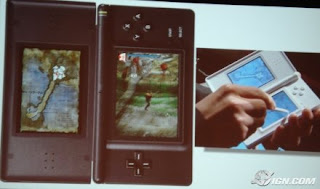




Wednesday, May 14, 2008
Nike Plus Zoom Presto (Nike+iPod)
I'm not a big fan of sports. I spent most of my times for listening to the music and just napping at home when I have free time.
Look what i get from that.. A super flabby stomach and almost 60 pounds excess weight!
Before i took the blood test, i thought that I'm just a little overweight, and that is it.
But little that i know, my cholesterol's off the damn chart.
From there, I realized that i have to do sports, whether i like it or not.
After a lot of thinking about what sport should i do, I choose running.
Why? Obviously, Running is cheap and proven most effective to keep the body healthy! Plus, it is very efficient, considering you don't really need a special place to do it.
So, to start off, I know i have to get a pair of comfortable shoes for running.
It is very obvious that i chose Nike, because it will go PERFECT with my newly purchased iPod nano!
I went with the new Nike+ Zoom Presto.
This shoes is the evolution of Nike Presto. Like its ancestors, Nike Zoom Presto still use the similar materials, the stretchy rubbery like material, which is INCREDIBLY comfortable and you can actually feel the air flowing trough the shoes when you wearing it.
The shop assistant told me that this model was just came out this April (2008), and the color that i went with (White), just 2 weeks ago (around first day of May 2008) came to the store.





If you look below the insole of the left shoe (you have to take out the insole first), you will find a hole. Actually, it is filled with a small red cushion when you bought it. The hole is for you to put the iPod nano receiver from Nike Plus iPod Sport kit (sold separately), inside. The red cushion thingy is just to give you a picture of where and how you can put the iPod nano receiver in the shoe.
I have not yet purchased the Nike Plus iPod Sport Kit for the nano . But I'm definitely get it as soon as possible, and do a review of how the shoes work with the sport kit and the nano..
So, stay tune!
Cheers!
HELLO WORLD!
Aye! I wonder what am i gonna write in my first post.
I think a nice simple 'Hello World' would be nice.
You gotta have 'Hello World' for start. Everybody knows that.
I put the 'Hello World' inside an iPod. It combines my two current obsessions ;
Apple products, and blogging. Hahahaha.
And.. viola! my very first post!






